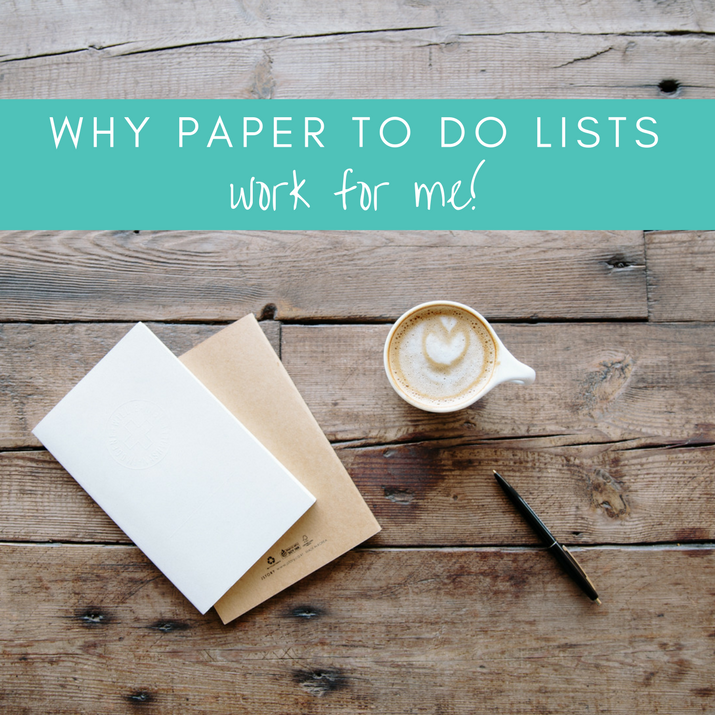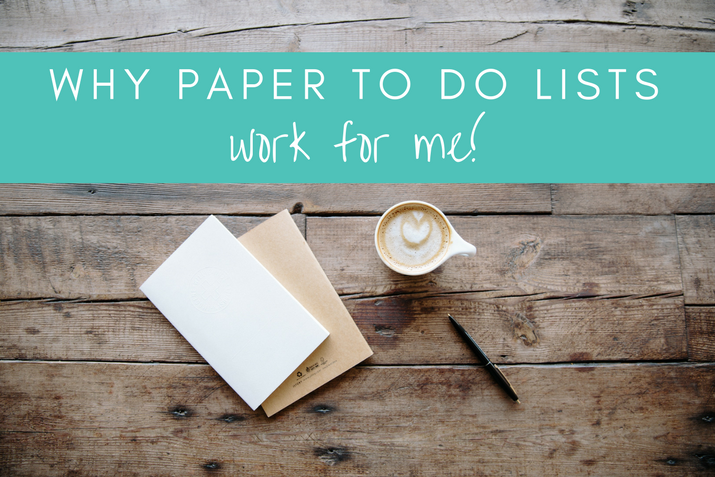
As noted in my about section I love spreadsheets and I am also very fond of useful apps. Over the years I have tried many apps and programs for creating a to do list, but about three to four years ago, I stopped trying new to do list apps and programs.
I stopped for two key reasons:
- The paper system I had going was easy to evolve to my needs and it was working for me.
- Trying out new to do list systems was often just a way for me to procrastinate and avoid doing work!
I know friends and family members who swear by their app or program and I am happy they have a system that works for them. This post is not aimed to say that a paper system works best for everyone. But through this post, I want to champion how effective paper to do list can be for many of us and share what the day to day use of my simple paper system looks like.
Why paper to do lists work for me
I am a huge advocate for handwriting in general. I think there are so many benefits to getting off a device and using pen and paper in many situations. I will always sketch out outlines and ideas for my speaking presentations and even electronic presentations on paper first. When it comes to my to do list, paper and pen work for me for the following reasons:
I am not distracted
When I kick off my weekly to do list process and then my daily to do list updates, I do it with just paper and pen in front of me. There is no chance for a check of email, look at Facebook or scroll through Instagram. When I have previously used apps, I would often click on to something else under the pretence of “checking” something for a to do list item, but find I end up spending unnecessary time online in the process.
If when I am writing to do lists, I feel like I would like to check something, I simply put an asterisk next to the item and will check it at another time. I stick to the task of creating or updating my to do list and stay focused on that.
It keeps it simple
A to do list is really a very simple tool. Some systems turn this simple tool into something very complex – everything must be tagged, assigned due dates, updates entered etc. I found this overwhelming and as such would avoid using the system or entering items into it due to the work load it required. I find it much simpler and easier to just write it down.
It clears my mind
Even when I have tried to use super simple tools like a Google Spreadsheet for my to do list, I do not get the same feeling as when I hand write it all down. When I do my weekly “list it all” session, I feel like I have cleared my mind and freed up space for it to think and get creative. For me there is something very freeing about the mind to hand connection and seeing it all in my own handwriting.
Less constraints
Often when I am writing my to do list, I get ideas connected to points I write down and paper and pen allows me the freedom to easily add dot points, arrows, circles, under lines and the like. I can write the list up in a way that it makes sense to me, not the way the constraints of an app or program require me to enter it.
What my paper to do list system looks like
The brilliant thing about a paper to do list system is that it requires only two very basic items – a notebook and a pen! Here is how I use them:
Step 1 – list it all
The list below is what I refer to as my master list. I start a new one every Sunday and add to it through out the week as I need to. I like to keep two columns for this list, one for work and one for home as it helps me keep boundaries between the two.
I write in my notebook everything that is on my mind that I know I need to do or would like to do for the upcoming week. Writing this list doesn’t mean that I have to complete all these tasks or that I would even have time to do half of them, but writing the list acts as mind clearing activity. Once it is written down, I feel like I don’t have to hold on to it in case I forget it!
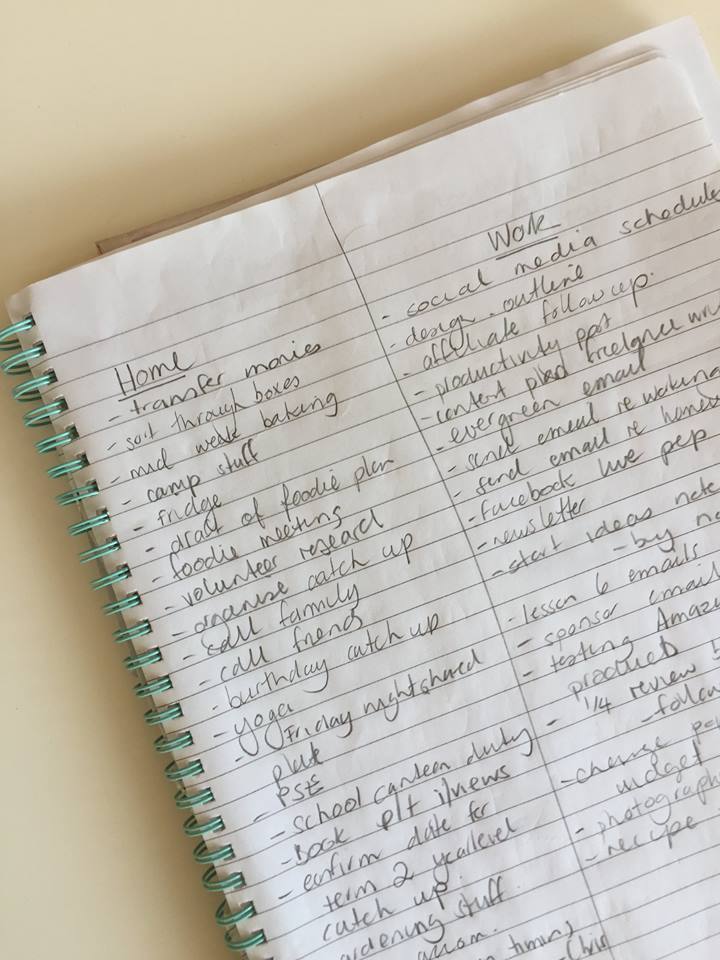
Often when we write a list, we don’t write down the most important thing first, but quite often just the most recent thing. Writing a full list makes sure I capture all of the important tasks. Writing a complete list also frees up my headspace as I don’t have to keep the list of activities in my head. This in turn helps me sleep better as I don’t have so much running through my mind as I lay down to sleep.
Step 2 – my goal
I then turn over the page and write at the top of the page, my goal for the year (personal) and I will do this step each night as I write a to do list for the next day. There is something about handwriting down your goal, that helps keep it top of mind and I find it allows me to make better decisions the next day, when I start on my tasks. Every time I look at my to do list for the day, I see my goal for the year. If I have to choose between a few tasks which one I can work on, I will choose the one that will help me move towards my goal.
Step 3 – my key project or habit
Underneath the goal, I then write what key project or habit I am working on at the moment. Just like with writing down my overall goal for the year, writing down my key project reminds me, this is where I should be allocating my time where possible.
Step 4 – my 3 to do’s
Then underneath that I write the key tasks I want to complete the next day for home and for work. I try to limit this to three tasks, maybe one or two more if the tasks are very small. And somedays there may only be one thing on the list for either work or home, if I am tilting particularly one way or another.
Step 5 – end of day update
At the end of the day, I review what I have achieved compared to what was on the list. If there is a big disparity I analyse whether the list was off target or if I was just distracted from the tasks. I will then revisit my main list for the week, add any new items to it as needed and then repeat the process of writing down my goal. my habit and choosing up to three key tasks for the following day.
Step 6 – the planned week
The step is something that I may not necessarily do every week, but on weeks when I have many due dates and deadlines, I will sketch out the key tasks I need to achieve for work and home each day as you can see in the photo below.
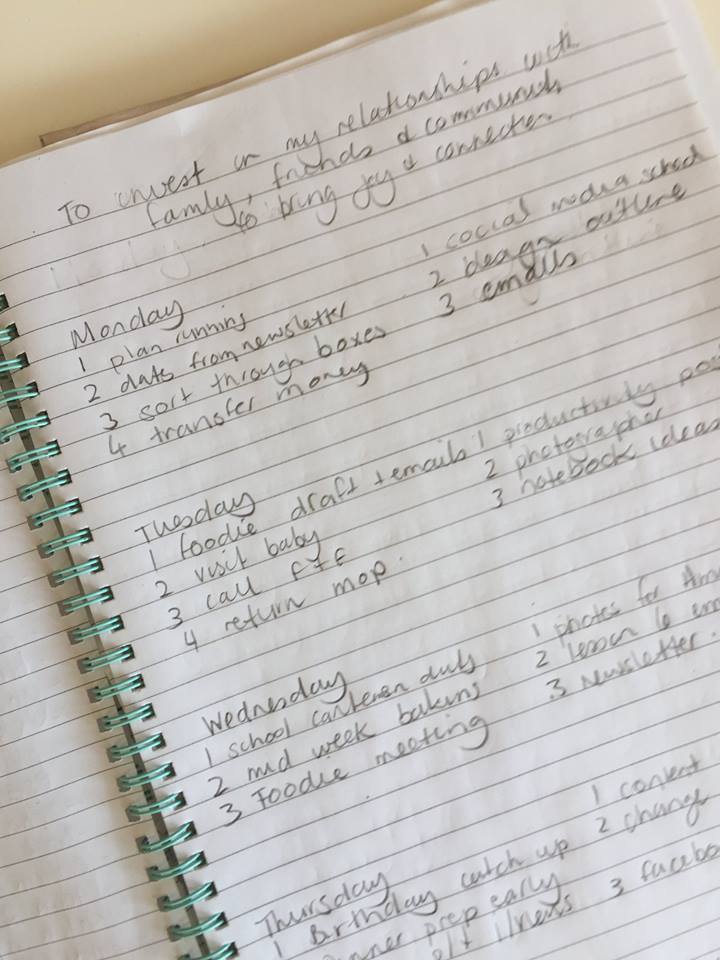
Then for those days when I have much to complete of importance for either work or home, I will break up my day into task chunks and allocate them to time slots. While it can seem quite rigid, I actually find it quite freeing. The list for the day is my anchor. I tackle a task and then refer back to the list as I need to and I don’t have to keep things in my head.
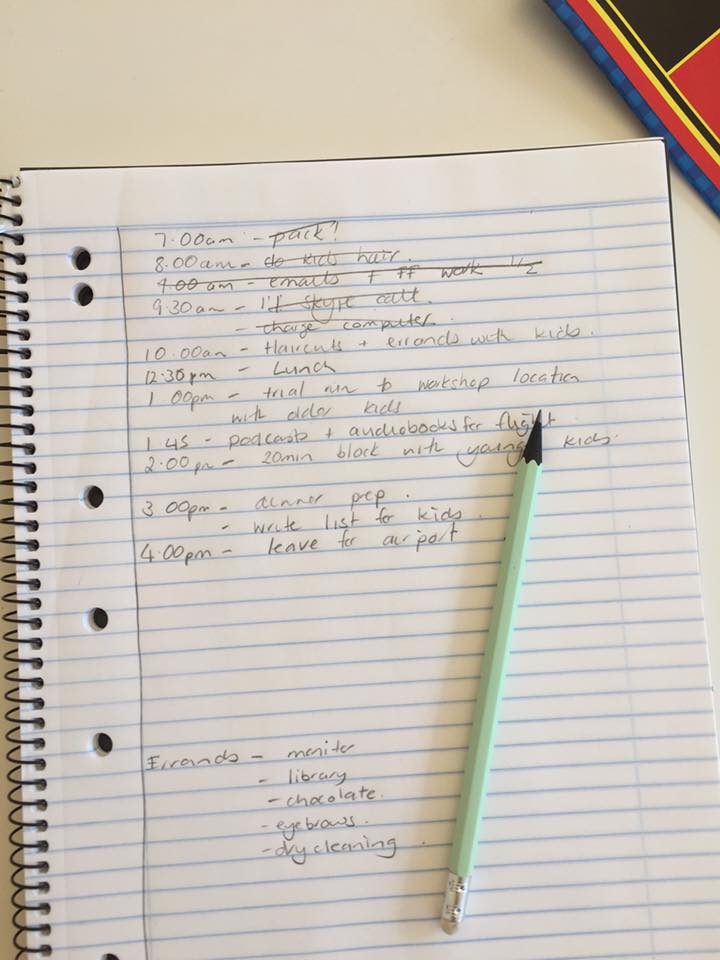
Knowing that I have planned the day out so I will achieve everything I need to, allows me to be present in the tasks that I am completing. I am not working on one thing but worrying about what else I have to do, as I know it is all sorted on my list.
Are you analogue or digital with your to do lists?
Photo by Freddy Castro on Unsplash