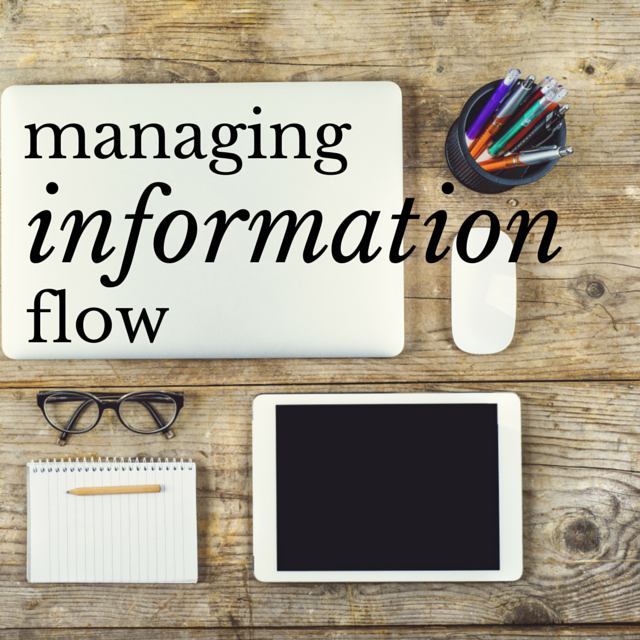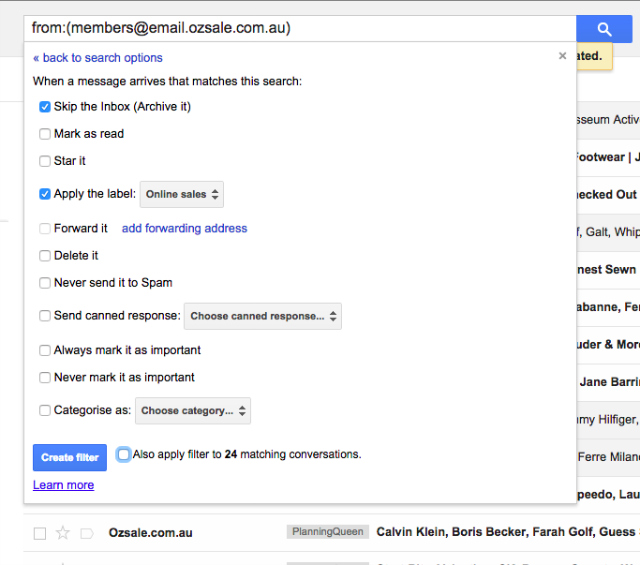There is so much information out there now and resources on any topic. Information management is a real issue for most of us. In the annual survey a reader asked the following question:
How do you keep up with facebook and email – including blogs and other subscriptions without getting overwhelmed?
It is critical that I manage my information flow so that it doesn’t become all I do with my time. It is critical I stay up to date on many issues for the different roles I undertake, but if I don’t manage it well, it is an area where I can lose a significant amount of time. Here is how I am currently managing my information flow.
Being selective
Just as I am selective about the food I eat, the exercise I undertake, I am also selective about the information I absorb. It has been years since I have watched the news. I used to love the news, watch it regularly, watch Media Watch like a hawk, watch Four Corners, Insight and other contemporary social commentary shows. But there came a point when I decided this was not longer for me. It is amazing how much news you still find out without watching it on TV.
There is also a link to me taking up running (early morning running more specifically) and me no longer watching television at all. I needed to make a decision on where I would spend my time. For me there was much greater value in being up early and being active, then sitting down watching TV at night. As I have said many times before, saying yes to one thing most often means saying no to another. I have learnt to choose wisely on how much time I spend on consuming information.
This year the biggest success I have had with managing my information is to be planned and intentional about what information I want to consume. I made a decision this year that the podcasts, audiobooks, books, videos etc, I would consume needed to be connected to my goal for this year – being a planned, patient and present mother to my kids.
There is two types of information that I am consuming with regard to my goal; information on single focused goal setting and information specific to my goal. Having constant reinforcement of why choosing one goal works and reading about strategies to do so effectively has absolutely been one of the reasons why I have maintained such momentum and enthusiasm for my single focus goal this year. Seeking out books to help me work on my goal, like improving my patience as a parent has also been critical. As I wrote about last week the book Yes, Your Teen is Crazy!: Loving Your Kid Without Losing Your Mind has been a fantastic resource for me in working towards and achieving my goal.
In the past I have found if I am random about the key information I am consuming, then I can easily become distracted from my current goal, by the lure of something shiny in another direction. This is not to say that I am not open to new ideas and ways of thinking (the conference I attended in New York recently did just that!), but I keep the majority of the information flow on the same track as my goal to ensure my focus is in the right spot.
Setting up systems
Having solid structures set up to manage the information I have chosen to consume helps prevent overload and distraction. I will go through some of the systems I use to manage incoming information:
Blog reading – Feedly
Feedly is a news aggregator that compiles news feeds from online sites. You set up an account with Feedly (I have the free version) and you can then access feeds you have subscribed to on your computer and mobile devices through your account. It works both on apps for iOS and Android. In simplest terms Feedly brings information to you, instead of you having to go out and seek the information or have it sent to your inbox.
It is best explained through visuals I think!
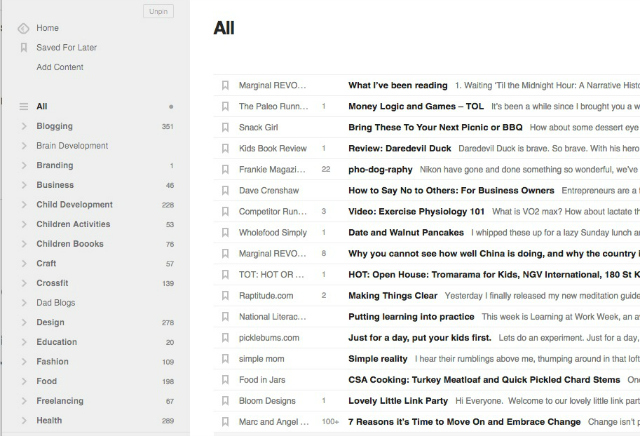
This is my Feedly account and you can see on the following:
- On the left hand side I have set up categories of feeds that I have subscribed too, like Blogging, Children’s Activities, Food, Health, etc.
- At the top left there is s saved for later tab. I can mark items I want to save and they will be filed here. This is particularly useful if I am reading on my iPhone and I want to share it later on the PWK facebook page for example.
- There is an add content tab. You can click on that and add the url of a website or blog you like and if it has a feed it will go and find it and you can add it in.
- This list constantly updates and if I don’t go into it for weeks, it doesn’t matter. The most recent articles are always at the top. If I want to see older articles I can just scroll down, or if I want to look at a particular blog, I simply go to the category, find the blog and look at its individual feed. Alternatively I can use the search function to locate an article on a particular topic if I am researching for an article. The search function is however limited on the free version.
I have also installed the Feedly app for my Chrome browser. This means that for websites like mine that have feeds, the app brings up a small Feedly icon in the bottom right corner. I can just click on that and add the blog to my Feedly account.
In the case of my blog, subscribing to this feed, means that every time I post something on the blog, it automatically goes into Feedly. This is different to my weekly newsletter which is not written on the blog at all and sent from a different system (Confused??? It can be confusing, please ask questions in the comments section and I will do my best to answer them).
Facebook – notifications
If you are on Facebook, I am sure by now you will have realised it does not show you all the posts from all the pages you like. We all like so many pages now and pages like mine post content frequently, so there is no way it can fit everything into your feed without it becoming ridiculous.
Facebook uses algorithms to determine what you see and when. The more you interact (like, comment or share) with a page or even your friend’s posts the more likely it is to appear in your feed. For me though, there are some feeds that I want to see regardless of what Facebook determines. So to ensure this happens I turn on notifications for that page. I limit how many pages I turn notifications on for, because I will receive notifications every time those pages post. Currently I have about 10 pages that I receive notifications for.
Once you have liked a page, if you hover the mouse over the liked button, it will bring up some options. As you can see in the above image I have selected Get Notifications from my blog sponsor ecostore. This helps me keep up to date with offers and news about them and they always have great posts on sustainability and other issues that interest me.
I also like some specific school facebook pages, like the careers page from the boys’ secondary school. They share info on tips for parents, uni open days, work experience opportunities etc. I see none of these in my feed when I check it, so it is important for me to make sure I am notified when they post information.
Email – filters and labels
I will write much more on email processes later this year, but in terms of filtering information that comes into my inbox, I use labels and filters within Gmail. I have a number of different email addresses but all of them land in my Gmail inbox. I am a huge fan of Gmail and it is an integral part of my work flow.
With that said, most email clients will have similar features like filters and labels. Labels are like a filing system. I create labels for all the projects I am working on, for all the categories of content I write on the blog and for personal and family matters. Each child for example has a label, so when I have emails pertaining to them I can archive them away from my inbox, but still have the details on hand if I need them.
Filters allow me to set up rules for emails that I receive frequently. For example I subscribe to a number of online sales newsletters. They send multiple emails a day which easily clog up my inbox. The below shows the filter I have set up for one of them.
The filter rule is anytime an email comes in from members@email.ozsale.com.au it is to skip my inbox, apply the label Online Sales and archive it. What this means is I never see the email unless I go into my label Online Sales to read it.
I subscribe to a number of kids activity newsletters for blogging purposes and I do the same for these. They are there for me to access and delete when I need to, but they don’t clog up my inbox and distract me when I need to be focusing on work or family matters.
Boundaries – limiting time
I could spend all my time consuming information and it is very easy even with systems in place to spend way too much time on social media networks, blogs, emails and newsletters. There becomes a tipping point in terms of how much information you consume and the level of action you take. Knowledge is great, but action is powerful.
As you can see in my weekly schedule, I deliberately allocated time for email and social media when I have a firm boundary to make me hop off line (picking up the kids from school). I have found the more time you spend online the more likely I am to feel overwhelmed by the volume of information out there.
For me, it is once again about being intentional when I am online. Knowing what I want to do when I am online and then setting a time limit for the task means I don’t go to hop on for a quick look at something and hop off an hour later (which is so easy to do!).
There are other tools like Evernote which I love and now forms part of my work flow, but in keeping with the over all approach, I think this is enough information for one post!