Thanks for being interested in being an affiliate for the Blog Boost E-book! By joining the Affiliate Program! you will earn 40% commission for every sale that comes via your promotion.
How to Sign Up
1. Join the Blog Boost affiliate program by clicking through to e-junkie.
2. If you are not already signed up with e-junkie you will need to register. It is free to be an affiliate of e-junkie – you only incur fees if like me you use their merchant services. Once signed up log in to your E-junkie account.
3. Then select “Planning With Kids – Nicole Avery” as the merchant, then click on “Get Affiliate Code”.
4. Choose the product – Blog Boost E-book (either WordPress or Blogger or both!) and click the Get Affiliate Code button.
5. Copy the affiliate hop link code (see below for a full description on how the hop link code works and tracks your referrals) and use that code when you are promoting the e-book.
6. Also below, are a number of images which you can use to promote the e-book. Remember to use the link contained in your affiliate hop link code as the link url for your images too.
How Hop Link Affiliates Work
The Hop Link affiliate code you will receive will link to the main Blog Boost E-book page on my blog. It acts as the landing page for customers. The e-junkie system sets a cookie in the buyer’s browser that expires in 6 months. You will earn a 40% commission on every e-book that a buyer purchases during the lifetime of that cookie.

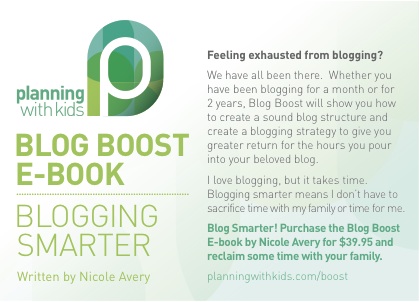









Comments 1
Pingback: Blogging Smarter – My Blog Boost E-book | Planning With Kids