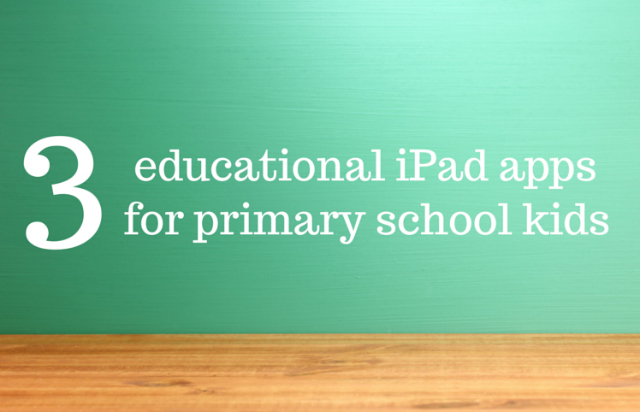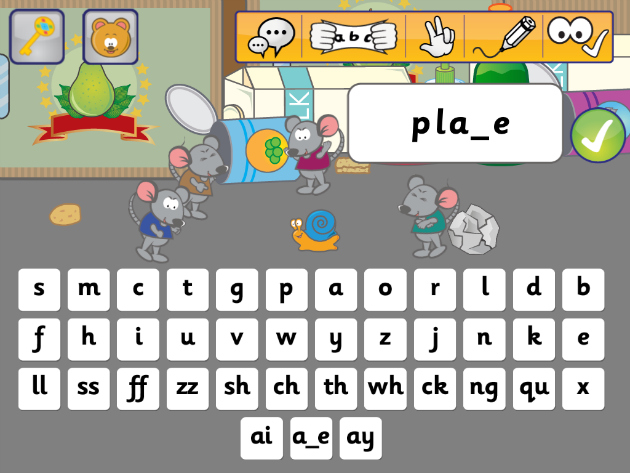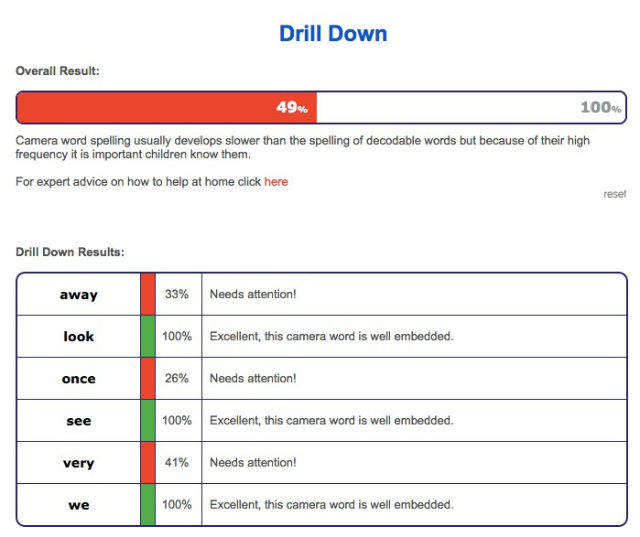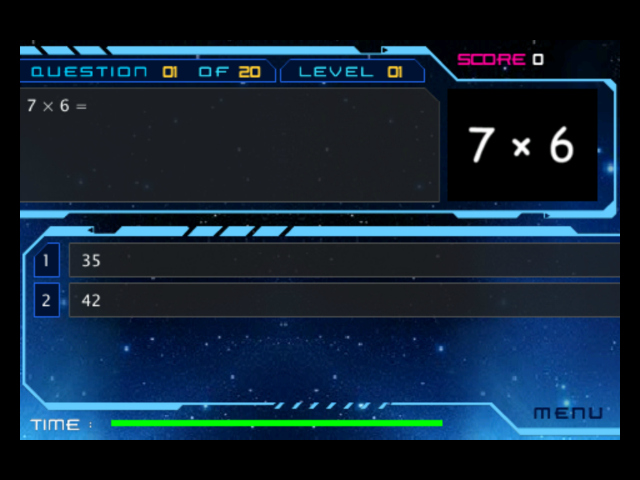Apps can be a great tool to use to support and reinforce kids learning. As noted in my post Homework help – managing it with multiple kids, I regularly use educational apps to allow me to work one on one with a child.
I can set one child up on an educational app and then move on, sit down and work with another child at the table with their homework. We have used a variety of different apps and I am always on the look out for new apps that will supplement the activities the kids are already doing.
Below are three that are currently being used in high rotation in our house. Two of them are paid apps (to work in full) and I have no problem in paying for high quality apps. I see it as investment in the kids education. Each of them focuses on a different key learning area – times tables, phonics and grammar. Of course there are free apps out there that focus on these areas or you could create similar non digital activities yourself, but we find these apps really useful.
Phonics app – Phonics Hero

I found Phonics Hero through a write up on Spelfabet. I have mentioned the Spelfabet blog before. Not only is it written by a friend of mine Alison Clarke, but Alison is an amazing speech pathologist who is passionate about kids’ literacy and I respect her opinion.
This app is actually free to download, but to be able to use it, you need to be a registered and have a paid account with the Phonics Hero website version. You can see the pricing details of Phonics Hero here, but it is $AUD49 for six months.
It does however have a free 7 day trial, which we did first to make sure that we would like and actually use it. You can use Phonics Hero as an app or via the website on your computer.
Phonics Hero uses a Synthetic Phonics approach. You can read more about Synthetic Phonics here, but put simply it is:
It is the synthesising or blending of sounds to make a word and enable children to read.{source}
Phonics Hero takes kids through these steps:
- Step 1 – Knowing the sounds
- Step 2 – Reading words with these sounds
- Step 3 – Spelling words with these sounds
- Step 4 – Reading camera words (they call high frequency or irregular words camera words)
- Step 5 – Spell camera words
- Step 6 – Sentence reading
You can do a test at the start so the child can commence at a level that is suitable for them. Our six year old really enjoys playing Phonics Hero. This is what he says he likes about the game:
- You get stars and you can buy things with it, like soccer balls [virtual].
- You catch the baddies.
- It is fun to play.
- It helps me to know how to write words.
Somethings I like about it:
- They have to reach a certain level of each stage before they can move ahead.
- You have a constantly updated report card, so you can see how they are going (see below images).
- There are lots of resources from Phonics Hero you can use both on and offline to help with your child’s literacy.
This is a snapshot of what the report card looks like:
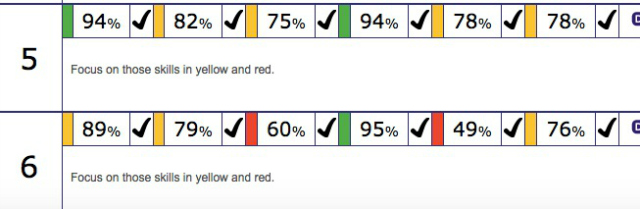
Please note that the links to Phonics Hero are affiliate links. This means that if you sign up from these links, I will receive a small commission.
Grammar app – Grammar Wonderland Elementary

This is a great way for kids in years 3 – 6 to practice and learn their grammar. The graphics are great and you can choose levels and the grammar target area you wish to work on.
The only thing the game really lacks is some explanation at the start for the kids. If for example they are not familiar with the term concrete noun, they won’t know how to proceed through the game. You can purchase the app on iTunes here for $AUD2.99.
This is what our almost 9 year old says he likes about the game:
- It is challenging.
- I like the game part of it.
- I am learning more about grammar.
Somethings I like about it:
- It is making me recall my grammar knowledge! In the beginning I have to spend time with the almost 9 year old explaining what some of the concepts are.
- It requires knowledge and speed.
- I like that is has games around sentence structure and not just working out what is a common noun etc. In a sentence the word plant for example could be a noun or a verb depending on how the sentence is structured.
Times table app – InQuizitor Times Tables Free

InQuizitor Times Tables is actually a free app available on iTunes here. It is aimed middle to upper primary school students, but our year 1 boy enjoys doing the two, five and ten times tables.
My kids really like this one as you get bonus games to play once you achieve certain results. You can choose which group of times tables you want to work on. This is what our almost 9 year old says he likes about the game:
- It is challenging because you need to answer quickly.
- The games are fun.
- I am getting better the more I play it.
Somethings I like about it:
- It helps improve speed of recall.
- You can turn the sound off!
- It has a recently played section in the history so you can see how they have fared in recent games.
- They can have random times tables to mix things up.
- They only get to play a game if they make it through the times table test. The better they do on their times table test, the more game time they get.
You can see some other apps we have used / are using in these posts:
Do you have some educational apps you can recommend for primary school aged kids?