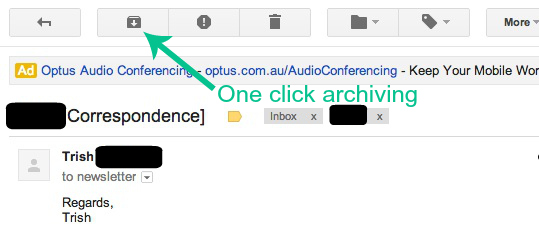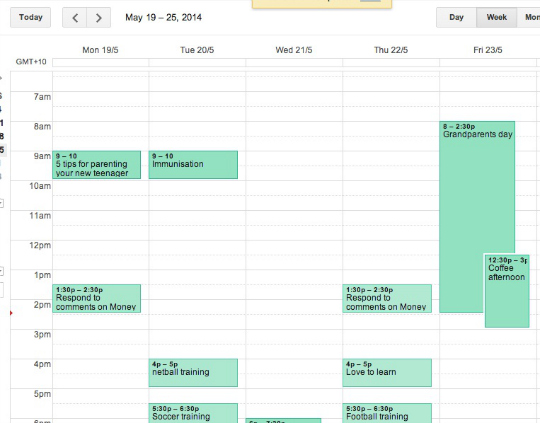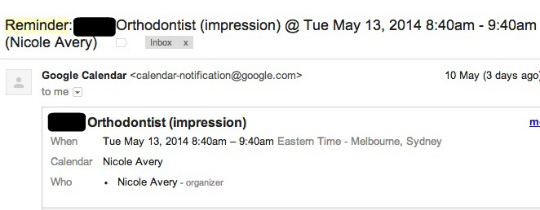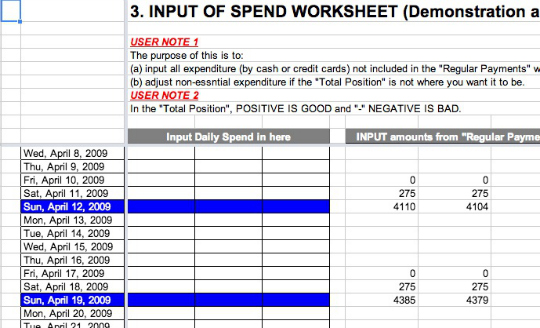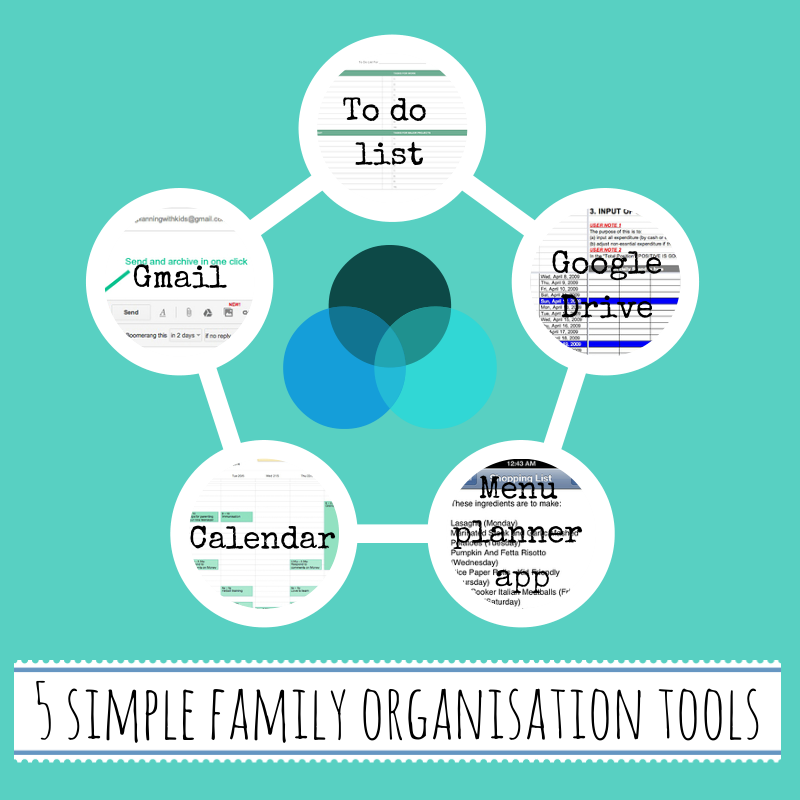
There are an incredible array of family organisation tools out there. I have spent many hours searching for the perfect app, perfect paper organisers, perfect filing systems and the like.
In reality it is not the tools that will solve my family organisation issues. That is really down to my personal organisation and the approach I take to just how much we aim to fit into our family life.
I have used and tested out many products. Some suit for particular stages of our life, others I use for a while but then stop as I find I spend more time on the tool than is worth the benefit it gives.
But there are five very simple tools that I use all the time and have used with success for over the last five years. They are free or inexpensive, they are not fancy but they are what help me keep our family on track.
1. Gmail
Gmail is a fantastic free email client. It has huge storage allowance – you have 15 GB of free storage to share between all of your Google products – Google Drive, Gmail, and Google+ Photos.
Once you have a Google account you then have one login for their entire suite of products. To me the beauty in using these Google products is that I can use them from any device I have. I do not have to be on my home computer to access any of my information. I can be on the other side of the world, I can use an Apple device or my awesome Samsung Note. I just simply login to access my info.
Gmail is super easy to use and easy to import other email addresses to, so you can have multiple email addresses coming into the one place. But for me the real benefit is allowing me keep track of the incoming email communications for the family:
Super search function – ever kept an email to read later and then cannot find it? Google search is excellent and makes finding those lost emails very easy.
Label functionality – I have set up a number of labels for regular email communications I receive. I have them for the three schools the kids attend and the various sporting teams they are involved in (football, soccer, netball etc). This means when I receive an email from the school it comes in already with a label like you can see in the below example. This makes for much easier filing and tracking of emails.
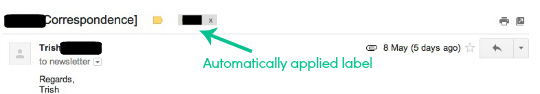
Archiving functionality – Once you have labels set up it becomes easy to archive emails in an organised fashion. All of the schools use email as their primary source of communication. When they come in I will print out forms as needed, add dates to my online calendar and then archive the emails if I need to keep them for future reference. I can archive in one click as shown below:
If I need to email a response I can choose to send and archive with one click too:
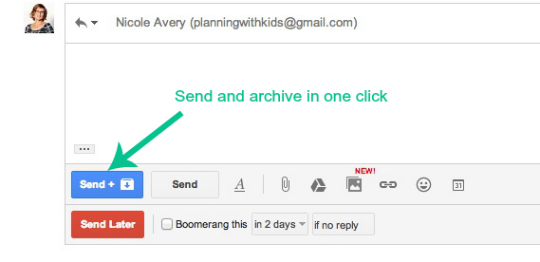
2. Google calendar
I actually no longer use a traditional family calendar any more. We still have one in the kitchen for the kids to write things on. The younger kids still love to do a countdown to key events like going on holiday, birthdays etc and calendars are a great tool for teaching the kids days of the week and months of the year.
But I organise everything using Google Calendar. Like my Gmail, I can access it from any device, so making appointments or checking dates/addresses etc when I am out and about is easy.
My favourite feature is being able to set up email reminders. You can choose to set pop up or email reminders for each event or a combination of both.
At the start of the year I grab the kids’ school calendars and enter in all relevant dates into my Google calendar. As I have done this so far away it can be tricky to remember them!
This is where email notifications come in so handy. If it is an evening event for example where we may require a babysitter, I will set an email reminder for four weeks out. It will pop into my inbox and I can then sort out the baby sitting arrangements. I can then also set another email reminder for a week out to remind the event is coming up!
I can also send invitations to my husband for events that he will need to attend or need to be home in time to be with the kids so I can attend. I simply write a note in the description so he knows what is required of him. In the reverse he will send me appointments so we can be aware of each other’s commitments.
3. Google drive
Yes another Google product but Google Drive is incredibly useful. It provides free online access to documents (like Microsoft word), spreadsheets and presentations. I use all of these extensively for work, but they are also great for home.
We have found using a Google spreadsheet the best way we have found to track our family budget. My husband and I have shared access to the family budget online where we input our daily expenditure. We can both update the spreadsheet ourselves from anywhere we have internet access. You can read more about how we do this here – Family budget.
We have also set up accounts for the kids so they can use Google Drive as well. We have a few computers in the house and which child is working on which computer is always varied. If they are working on a homework project on a Google doc or spreadsheet then it does not matter which computer they are on, they can login on any computer and access their work.
This also can be incredibly helpful for those days when there are printer issues! The kids can then just access their homework from school and print it out there.
4. Handwritten to do list

I still go through phases where I will use an app or Google Tasks to manage my work load, but invariably I always come back to a pen and paper to do list.
I think I do so as there is just something so therapeutic about writing down all the things that are swimming around in your head and organising them in a list. I use this list above which you can download here – PWK Quartered To Do List.
A to do list in itself won’t keep you organised as I wrote about recently so make sure you don’t fall into these traps – 5 reasons why your to do list isn’t working.
EDIT Oct 2016: I now have new approach to my to do list that I am finding works much better which you can read about here – Creating an effective to do list.
5. Menu planning app
And last but certainly not least a menu planning app. Naturally I use the Planning With Kids menu planner app!. You can read about the app in full here, but for $1.29 the app lets you plan your family meals for the week and create the associated shopping list.
I email the shopping list which lists the plan for the week to myself and archive them. That way if I am ever short of time and I want to do a weekly shop, I can just retrieve a past weekly plan with its shopping list and head straight to the supermarket.
Currently the app is only on for iPhone, but the developers are working this year to create a version for Android. Once we have that sorted we will then look to add the functionality where you can add your own recipes. (EDIT: Unfortunately my app was decommissioned – you can read more about that here.)
Need some help prioritising your time?
Sometimes the list of things we feel we have to do, the things we want to do and things other people want us to do can be overwhelming. Having a single goal can help you set your priorities and have a focus that you can filter decisions through. If you would like help setting a single goal then my e-course Planned & Present can help you. Through out the course lessons I will take you on a journey where we work out where you are spending your time now, determine where you want to be spending it and creating a plan to get you there. The course will deliver to you:
- Clarity and confidence to deal with competing interests – by determining your “why” you can make navigating this minefield much easier.
- Creation of positive habits – through learning about why habits work and how you can fit them into your life permanently.
- Routines, processes and plans to organise the chaos of family life – there are templates for you to use and routines to follow, so you don’t have to start from scratch.
Planned + Present is a seven week e-course to take you from feeling our of control and overwhelmed to feeling planned and present. It is a step-by-step guide on how to organise the chaos of family life while still leaving space to enjoy it.
With the drive of wanting to be organised it can be easy to forget why we want to be organised – to be able to spend more time enjoying our family. The course teaches you how to establish plans and processes for those repetitive tasks of family life, allowing you to be more effective and efficient with your time, so you can be more present with your family. It also shows you how you can spread some of the workload to others in the family, so you don’t feel like you are the worker bee all the time.
Planned and Present includes seven in-depth lessons, for you to work through. And with lifetime access to the course, it’s okay if you fall behind.
To find out more about Planned & Present and sign up for the course head here – Planned & Present.