This post is sponsored by Nuffnang.
At the Planning With Kids house we have a new printer courtesy of HP and as Po from Kung Fu Panda would say it is “awesome”. The HP Photosmart Premium e-All-in-One C310a really takes your printer to a new level – yes it prints, scans and copies like most printers, but it is just so much smarter at it and being web enabled allows for so much more functionality than I have ever experienced from a printer.

The HP ePrinter was by far the easiest printer I have ever installed. The photo above shows the 4.3″ (10.9 cm) touchscreen that takes you step by step through the installation process to hook up the printer to your wifi. It even has little animations you can play if you need more info. Setting the printer up on my iMac was just as easy.
Eco credentials of the HP ePrinter

Obviously when it comes to printing there is always an environmental concern and this HP ePrinter has a number of features that assist with reducing the environmental impact of our printer usage:
- The printer and accessories came in reusable bags inside the box, reducing traditional packaging waste.
- I could set the Energy Save Mode to kick in after only 5 minutes of inactivity. It uses less than 1 watt of energy while in off mode.
- It has automatic two-sided printing capability. (Our old printer only had manual two-sided printing which was incredibly painful!)
HP ePrinter Features
The HP Photosmart Premium e-All-in-One C310a has fantastic features – it prints, scans, copies, accesses the web, is wireless and is also an ePrinter.
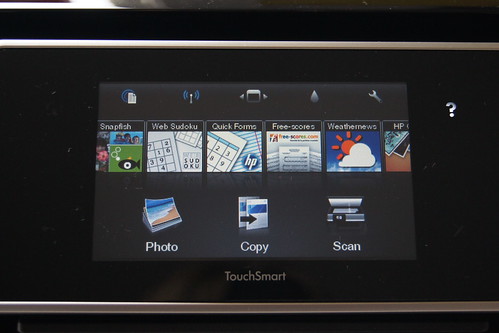
The HP ePrinter came with a range of Apps preinstalled. My first stop of course was to quick forms, where without having to log on to a computer I can print out quick checklists and you would know how much I love my checklists 🙂 .
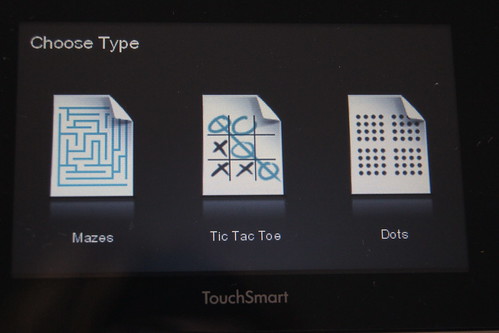
The games tab under quick forms has great print outs that will help me keep my five year old entertained. He loves mazes, Tic, Tac Toe and I am now in the process of teaching him how to play Boxes (Dots). What I loved about this feature is that the touchscreen is so intuitive that he can easily print these templates out himself without having to get on a computer or needing my help.

The scanning function on the HP ePrinter is excellent. It is quick, great quality and allows you a choice in how you want to save your scanned image. I love how it lets me save my scanned images straight to iPhoto, which makes it so much easier to keep track of the images that way.
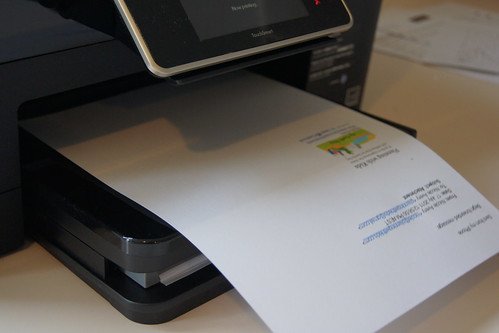
The ePrinting feature is very cool. When setting up the HP ePrinter, part of the process is to give the printer an email address, which you can then send items to for printing.
So from my iPhone if I am reading my emails and I have received a document that I need printed out, I can simply forward the email to the HP ePrinter via its email address, it will print the email and the associated word doc, PDF, powerpoint presentation etc. It also works with emailing photos to the HP ePrinter and even knows that it needs to print them on photo paper. I found this out as the printer sent me an email back telling me that I needed to load photo paper in the drawer!

You can access the web through the apps on the printer. The DreamWorks® App has printables for kids to colour and make. Having just seen Kung Fu Panda™ the younger kids were keen to try out the new printer printing out some activities to keep us busy on a rainy afternoon.

They each had a turn going through the options and printing out what they wanted to create.
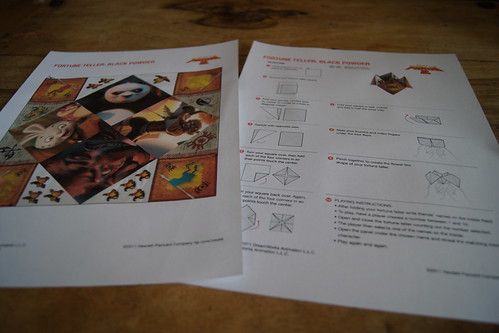
The chatterboxes were very popular!

They came with clear step by step instructions. You have the choice as to whether you want to print the instructions each time which was handy for us, as we printed out three chatterboxes but only needed the one set of instructions.

We printed out Kung Fu Panda masks on thicker paper (210gsm). The sheets just slotted easily into the paper tray and printed up really well.

You can see online the Apps you can add to your e-Printer at the HP ePrintCenter. The touchscreen itself on the printer has a “get more” function, so you add them straight to the printer.
Win a $20,000 Holiday with HP and Kung Fu Panda 2

Even if you don’t have a HP ePrinter you can still enjoy the Kung Fu Panda 2 printables by visiting the Kung Fu Panda 2™ section on the HP website And if you would love to win a $20,000 family holiday (who wouldn’t???), enter the competition by writing in 25 words or less what you like about HP’s Kung Fu Panda 2 Print activities. The most creative entry will receive a $20,000 Flight Centre Voucher*.
I would love to hear if you have a HP ePrinter and could recommend some good apps to add to our collection.
*For full terms and conditions see here.

