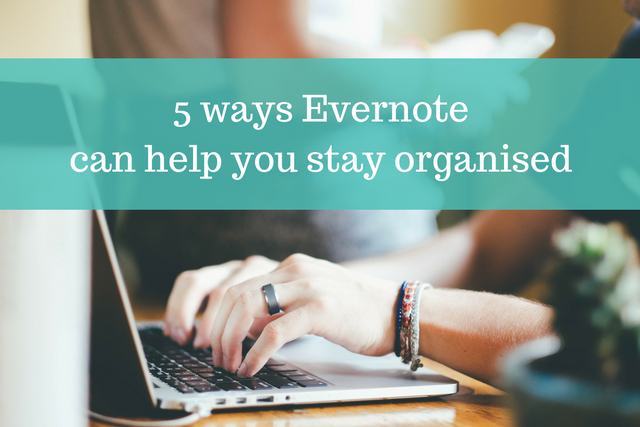Around a similar time last year I wrote a post on How to use Evernote to reduce paper clutter in the home. I really do love Evernote* and it is such a simple tool you can use to help with household, personal and work organisation.
In my first post I explain exactly what Evernote is and share tips on how to set it up, so if you aren’t familiar with Evernote I recommend you read that post first.
Today I am sharing five ways Evernote can help you stay organised:
Refills

Ever find yourself at Officeworks buying new cartridges for the printer but have no idea which ones you should choose once faced with a wall of cartridges? Simply take a photo of the cartridges in your printer at home and you will always know which ink refills to buy.
School class lists

This tip shows just how powerful the Evernote search function is. I have downloaded the Evernote Scannable app (currently only for IOS) to help me manage paperwork – so I can scan it and then recycle the paper copy. Scannable is amazing and I use it multiple times a week for various things.
You can simply place your paper on a darker background like your table or bench and Scannable instantly recognises your notes, receipts, and any other paper you point it at. The scan is then cropped and turned into either a jpg or pdf. I have my settings set to auto so Scannable chooses which format is best for the paper.
I scan the primary school kid’s class lists and file them in the Children Notebook. If I am after a phone number or address from someone in their class I can just enter their name (first, last or both) and Evernote picks it up from the scan and will bring up the class list in its search results. Super handy when you want to get in touch with a parent quickly and you don’t have their number programmed into your phone.
Kids’ keepsakes

The younger kids will often write me little notes or give me drawings. I will display them for a while, but I don’t necessarily need to keep a physical copy of them all. In this instance for example, I took a photo of the outside of the card and then the inside where my daughter wrote me a gorgeous message and archived them in Evernote.
I have the best of both worlds – a permanent memory of this card, but not the clutter of keeping it.
Instructions
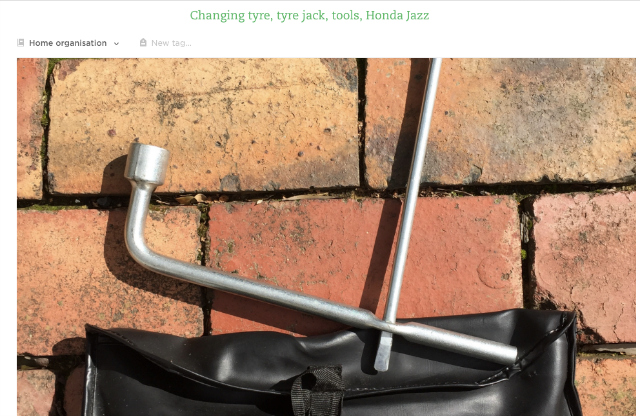
When I first obtained my licence my dad taught me to change a tyre. Since that point I have never had to do it again up until last week. We do have RACV coverage, so I could have called them to come and change the tyre for me however, I decided I liked the idea of the challenge of doing it myself.
I did ring my husband for some quick pointers, but the car I was in we have only had for a year and he wasn’t familiar with the equipment it had to change the tyre. I did manage to change the tyre however it was only once I was bringing the car down off the jack did I work out how the pieces went so it was easier to wind the jack up and down.
Given how infrequently I change tyres, I have taken a photo of how the pieces go together for future reference. I have named the photo the car type and put in the words changing tyre, so with Evernote’s excellent search facility it will be easy to find.
You can do this for any procedures around the home, that you don’t do often and find hard to remember like:
- Relighting the hot water service
- Resetting the home security
- Setting the watering system
Keep track of shoes and clothing sizes
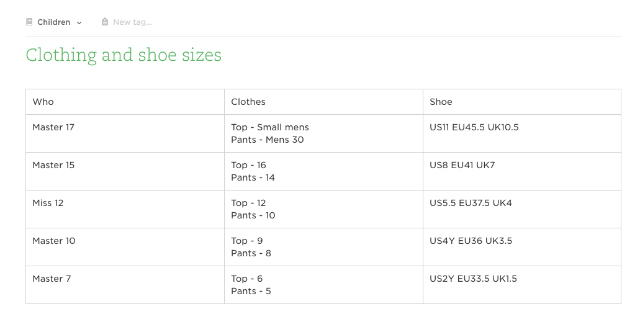
With the exception of one child, none of the kids’ really like clothes shopping. I find having a list of their sizes I can refer to super handy when I am out and about and I see something they need on sale. It is also helpful if their aunties/nanas etc contact me asking about sizes for gifts.
I update it once a year at least over the summer when we do the back to school shop.
Have you started using Evernote and if yes how are you using it?
* This link is a referral link, which means if you sign up to Evernote using this link, I will earn referral points. It doesn’t impact your sign up