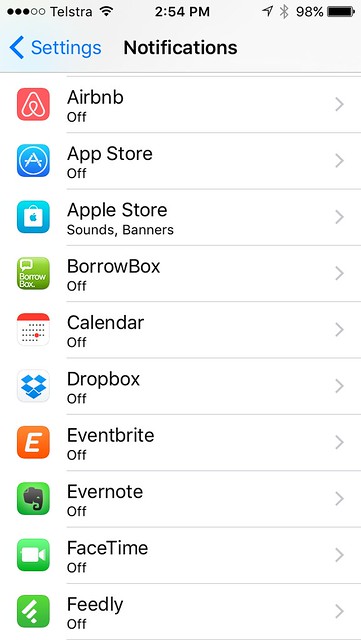This post is part of a series on slowing down you can find the rest of the series here – Slowing down.
***********
I do love my iPhone. In lots of ways it has made my life so much easier. But in other ways it has caused me stress. It was causing me stress as I knew sitting in it very often were messages/alerts/notifications for me to respond to. My phone contained so much stuff related to my work, that until I started gaining better control over it, it made feel like I was always working.
And I am not the only one who gets stressed by the phone. Dr Christine Grant, an occupational psychologist at Coventry University’s Centre for Research in Psychology, Behaviour and Achievement, told the BBC:
The negative impacts of this ‘always on’ culture are that your mind is never resting, you’re not giving your body time to recover, so you’re always stressed.
Phones can also be a massive distractor and can lead to chronic multitasking. Instead of being present with what you are doing, you can be reading your emails while you eat breakfast, checking Instagram while playing with your kids or watching your eBay bids while you should be working.
A study in 2015 by Deloitte found that Americans collectively check their smartphones upwards of 8 billion times per day. This means the average American checked their phone 46 times a day. I couldn’t find stats on Australia, but I would guess we would be very similar.
Constant checking not only takes up your time, making you feel more rushed to do what you should be doing, but with the avalanche of information coming in on your phone it can often make us feel that we need to be keeping up at a pace that isn’t sustainable.
Over this year I have made gradual changes to my phone and my phone usage:
I took off the facebook app
I found particularly when I was tired I would jump onto facebook for a quick look and turn into a scroll zombie. Just scrolling through my feed, not really taking in the info I was seeing, just scrolling and scrolling and scrolling.
For the blog I schedule out most of my facebook posts, so I really didn’t need it for work and felt it was best for the app to go and it was a great decision. I certainly missed it at first, but now I think I am actually happier without it on my phone. It is as if I have much less info coming in at me.
Boundaries
I wanted to control my phone usage and not have it control me. I reinforced the boundaries of no time on the phone before the kids go off to school or after school until the younger ones are in bed. (The exception to this is very early in the morning when I first wake up and I do my gratitude journal, which takes me less than five minutes and is worth the positive benefits.)
I also started leaving the phone in a different room to me for long periods of time. Yes I often go to it and find messages and need to return calls and text etc, but I am doing it at a time that suits me and fits within my boundaries.
Notifications
I turned of most of the notifications on my phone. There are a few I have consciously chosen to leave on like the Skool Bag app, Teamstuff app so I could can up to date with the kids commitments and my calendar reminders. But the rest I have switched off.
To do this I went through my apps one by one and changed the notification settings. It is a worthwhile activity as you choose what is going to interrupt you and add to your stress. You can always go back and turn them on if you feel you are missing something critical to your life, but so far, I haven’t need to.
Decluttered the apps
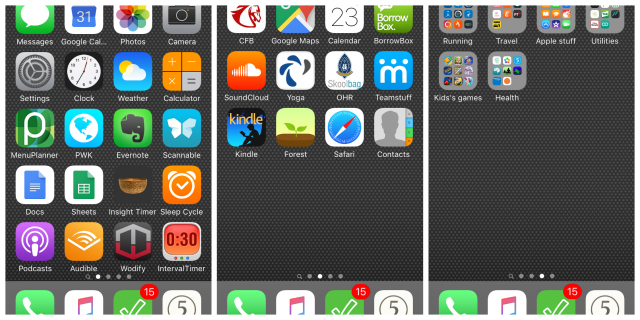
I had a ridiculous number of apps I have on my phone. I test out a lot of apps for research for this blog and freelance writing and many I don’t use after testing them, but they remained on my phone. They weren’t organised and swiping through all of them made me feel disorganised and overwhelmed.
I reorganised the apps I wanted to keep on the phone, much like you wear your favourite clothes most frequently (which is why I decluttered my wardrobe to 33 items) there are favourite apps that I use daily, apps I use weekly and apps that I use rarely.
I moved the ones I used daily to the front page, then the next most frequently used to the second page and all the rest I either deleted or if I felt I would use them, placed them into neat folders.
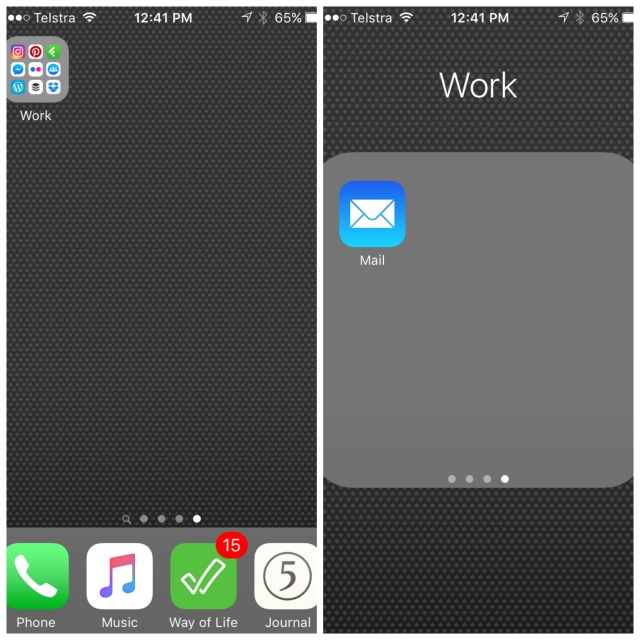
I put all the apps related to my work into one folder and placed my email app as the very last one in this folder. My goal is to eventually remove the email app in the next month or so, but I am taking a step change approach to this one.
Since doing this I have dropped my email checking to almost nothing. It doesn’t mean I haven’t attempted it though. I have picked up my phone and looked for my email in its usual position, but when I have to swipe to get it – it gives me just enough time to consider if I really need to check it. 99% of the time I don’t. Part of checking was just habit and by making it harder to do, I am putting a circuit breaker into my habit loop.
These changes while all small in themselves have had a great impact on my daily life. I am spending much less time on my device and am less distracted by it. As a consequence I have more time and am more present both in my work and with my kids, which feels good.